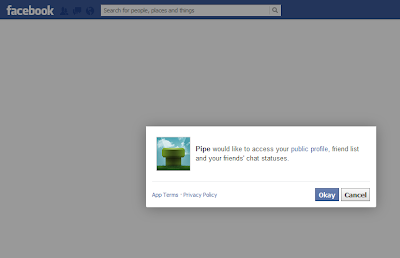 Now-a-days we store many files on cloude stores and share with our friends and family. But there was a problem to share big files using facebook. Now it is completely solved and let's look how to transfer a big file and an exe file on Facebook. It is very easy using Pipe app to send a file up to 1GB instantly.
Now-a-days we store many files on cloude stores and share with our friends and family. But there was a problem to share big files using facebook. Now it is completely solved and let's look how to transfer a big file and an exe file on Facebook. It is very easy using Pipe app to send a file up to 1GB instantly.Procedures:
Step 1: Connect the Pipe app to your Facebook account. You'll need to visit their Web site: https://apps.facebook.com/pipeapp and
then give the app permission to access your timeline and messages.
Step 2: Click the Friends button in the top left-hand corner of the Pipe app to find someone to send a file to.
Step 3: The pipe in the middle
of the picture on the screen displayed the button for selecting a file to send. Click there and then locate the file you want to share on your hard drive, up to 1GB in size.
of the picture on the screen displayed the button for selecting a file to send. Click there and then locate the file you want to share on your hard drive, up to 1GB in size.
 Step 4: File is uploading and at last ready to send.
Step 4: File is uploading and at last ready to send.
If your friend is offline: The pipe will show to send a notification where it is displayed that the file will be stored for 3 days.
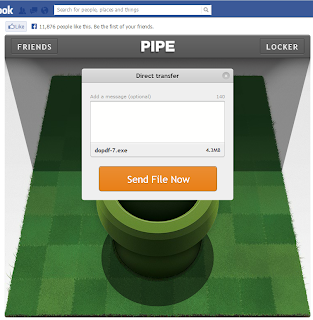
If your friend is online: You'll see a box pop up where you can include a personalized message.
Then just click Send File Now and you're set. The app will tell you that
it is sending, the file name, the size of the file, percentage
completed, and lastly the amount transferred out of the total size.
Either party can cancel the transfer at any time.
Step 5: Your friend will see a message where he will be invited to take part with Pipe. After joining in Pipe he will see a pop up messege when he click LOCKER button in the right side. He can download the file at any time.


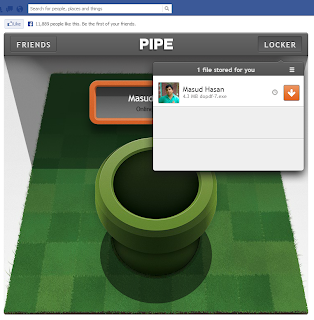

This site was... how do I say it? Relevant!! Finally I've found something which helped me.
ReplyDeleteCheers!
Also visit my web page: file share matlab
Your post about Transfer Big Files is very informative. Thanks for sharing it. Visit: www.tecnostore-group.com/products/dasdex.html
ReplyDelete